
|
Middleware
v2.3.0
|

|
Middleware
v2.3.0
|
This Middleware version requires device firmware to be at least 2.54. You can update your device's firmware if it is running a minor version by following these instructions.
This pop-up window will appear if the firmware on your device is outdated.
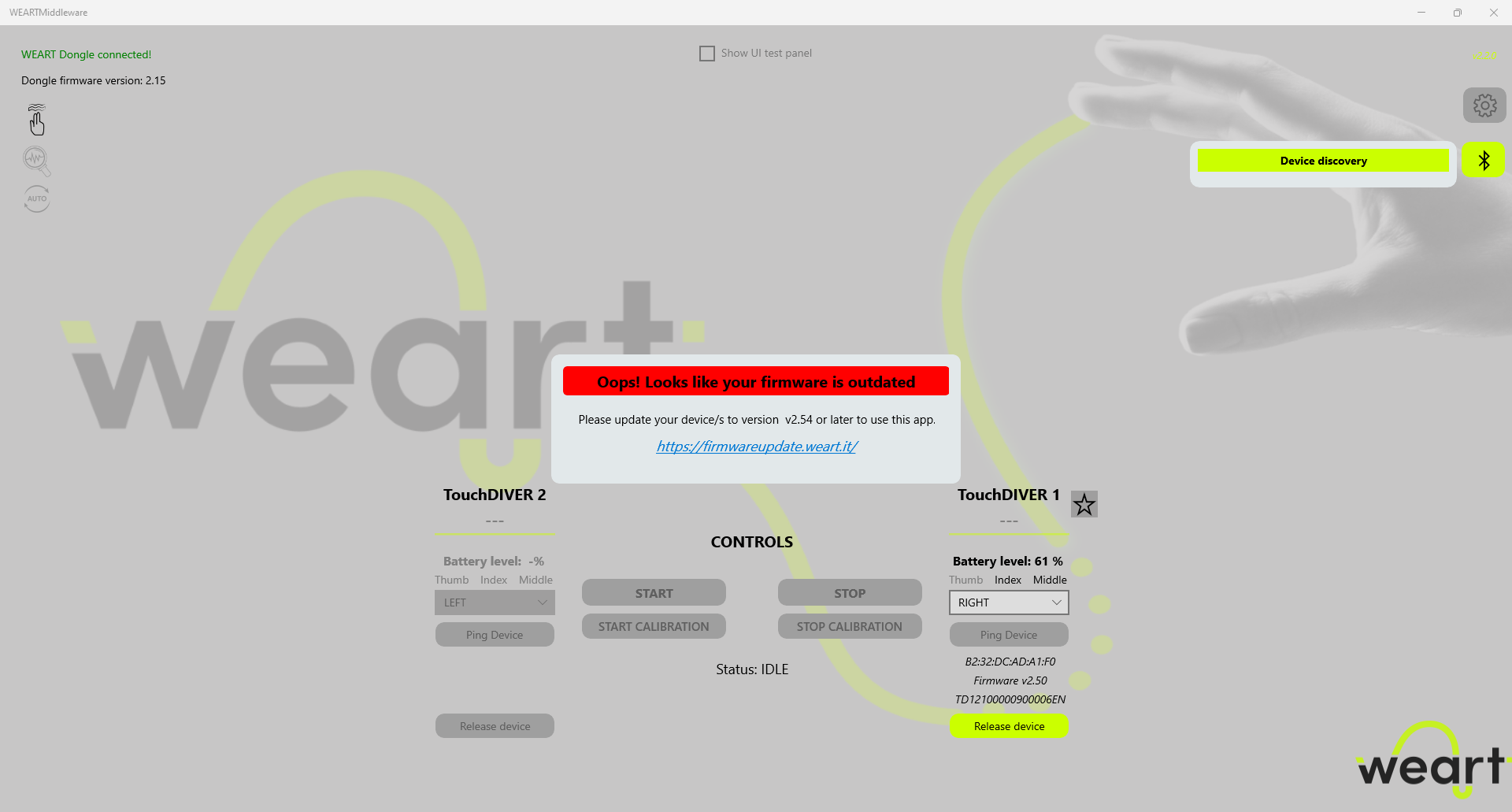
After you launch Middleware and connect your device, the firmware version, if greater or equal to 2.54, will show up in the information data that are displayed about the connected device.
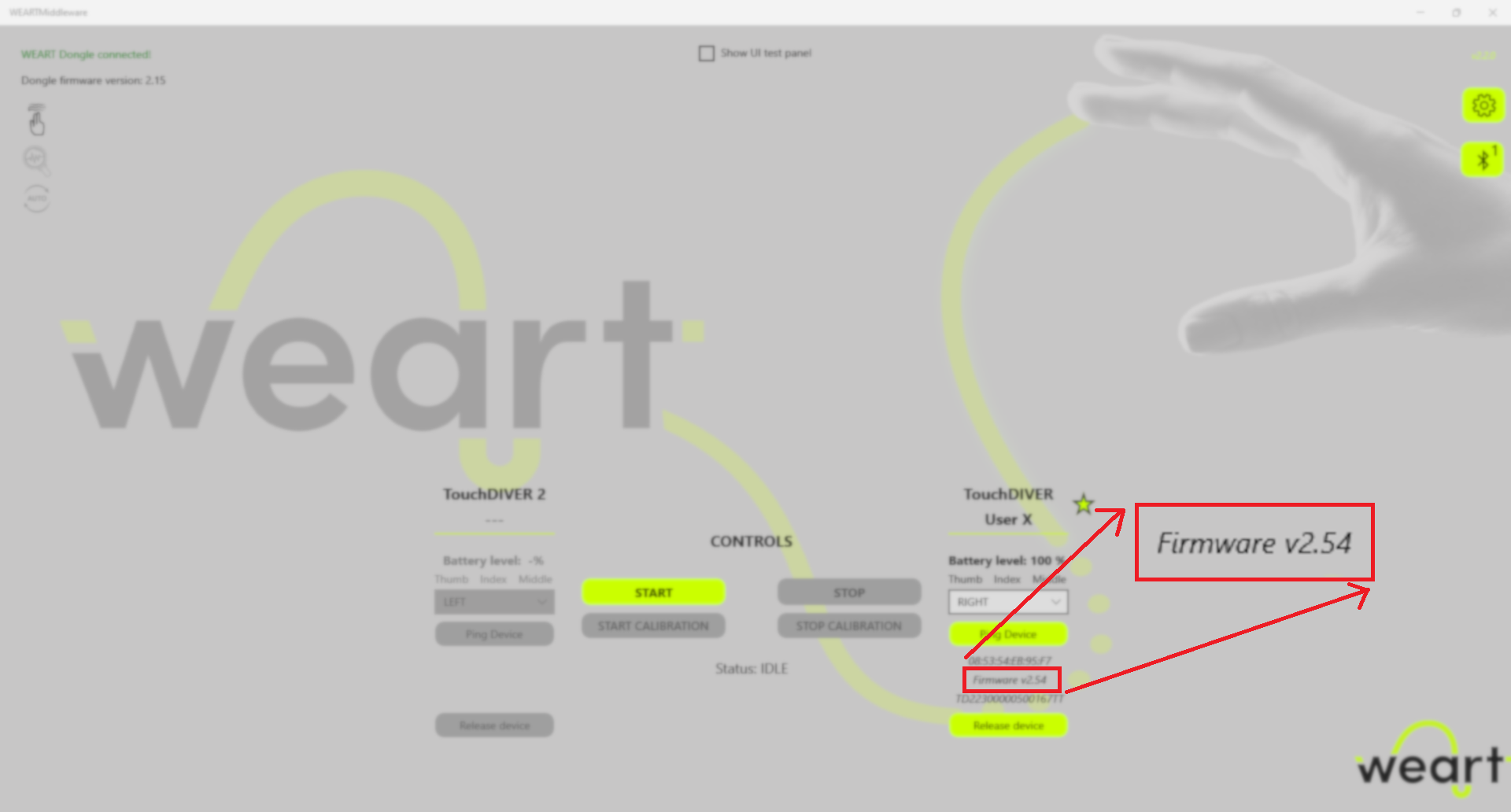
Click the link below for device firmware update.
After clicking the link, you will land on the ufficial web page for firmware update of Weart devices. Layout of the web page is shown in the following image.
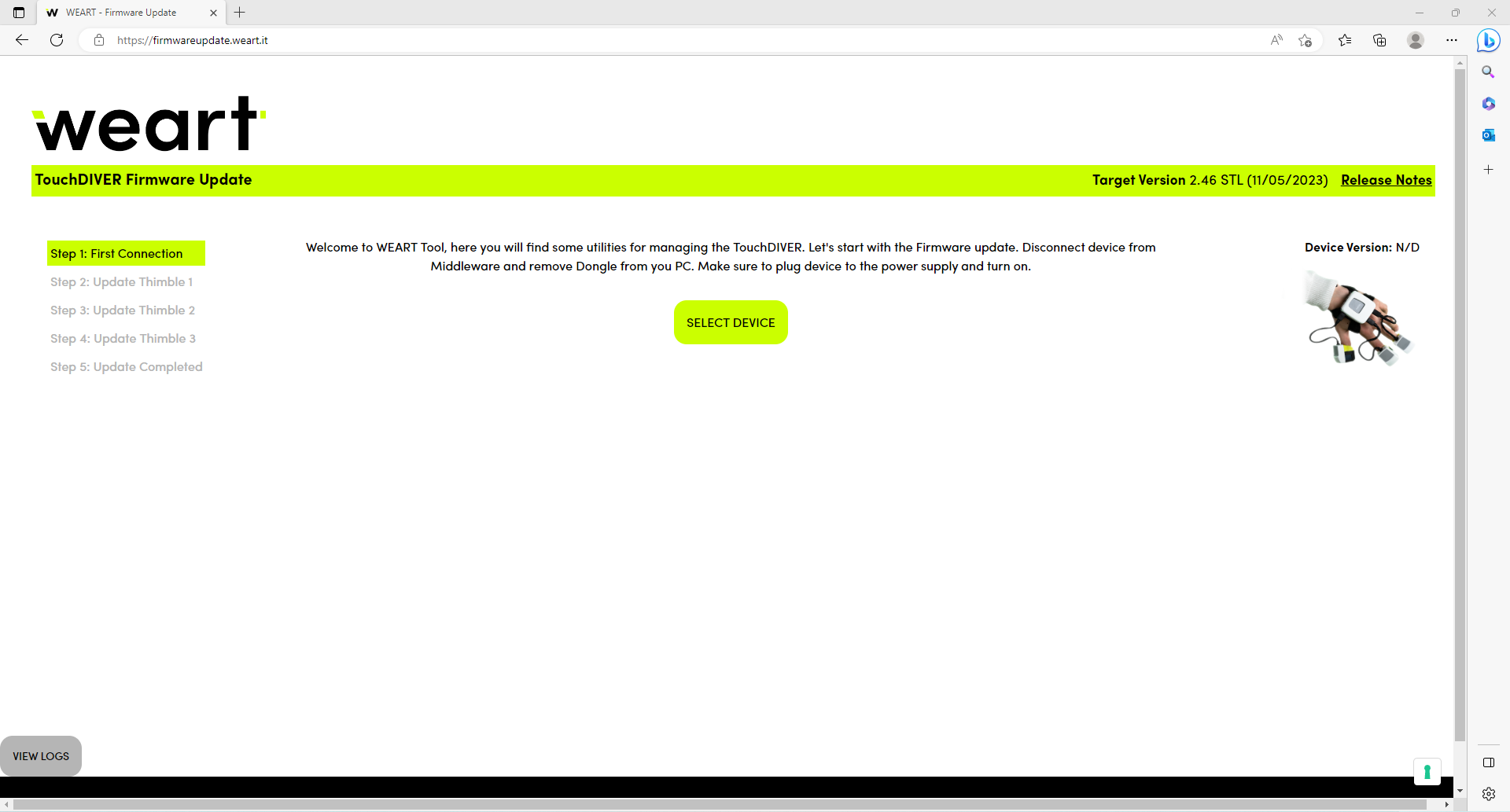
These are the steps to take in order to update the TouchDIVER firmware to the target version.
Clicking Select Device will show all the available devices, choose the one you want to update.
Update Thimble 1 button
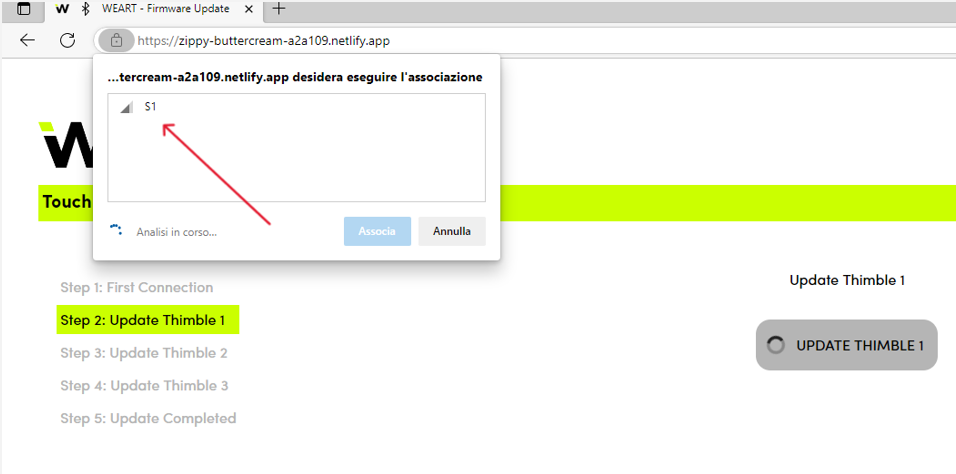
Select Bootloader and click on Associa.
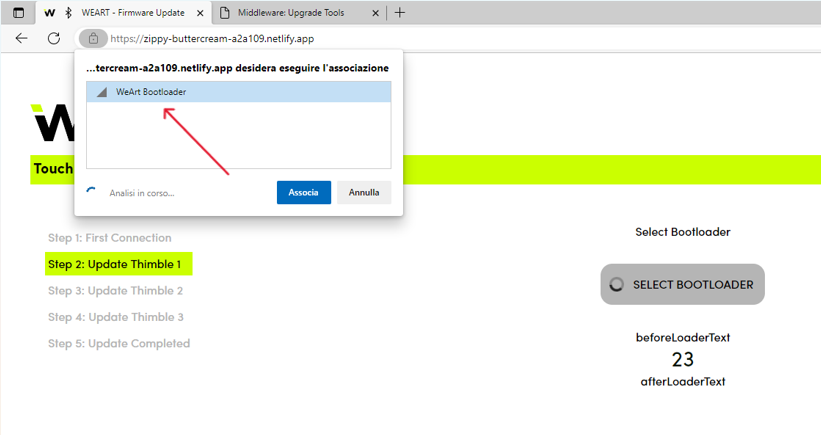
WEART Dongle firmware version can be checked from the Middleware UI.
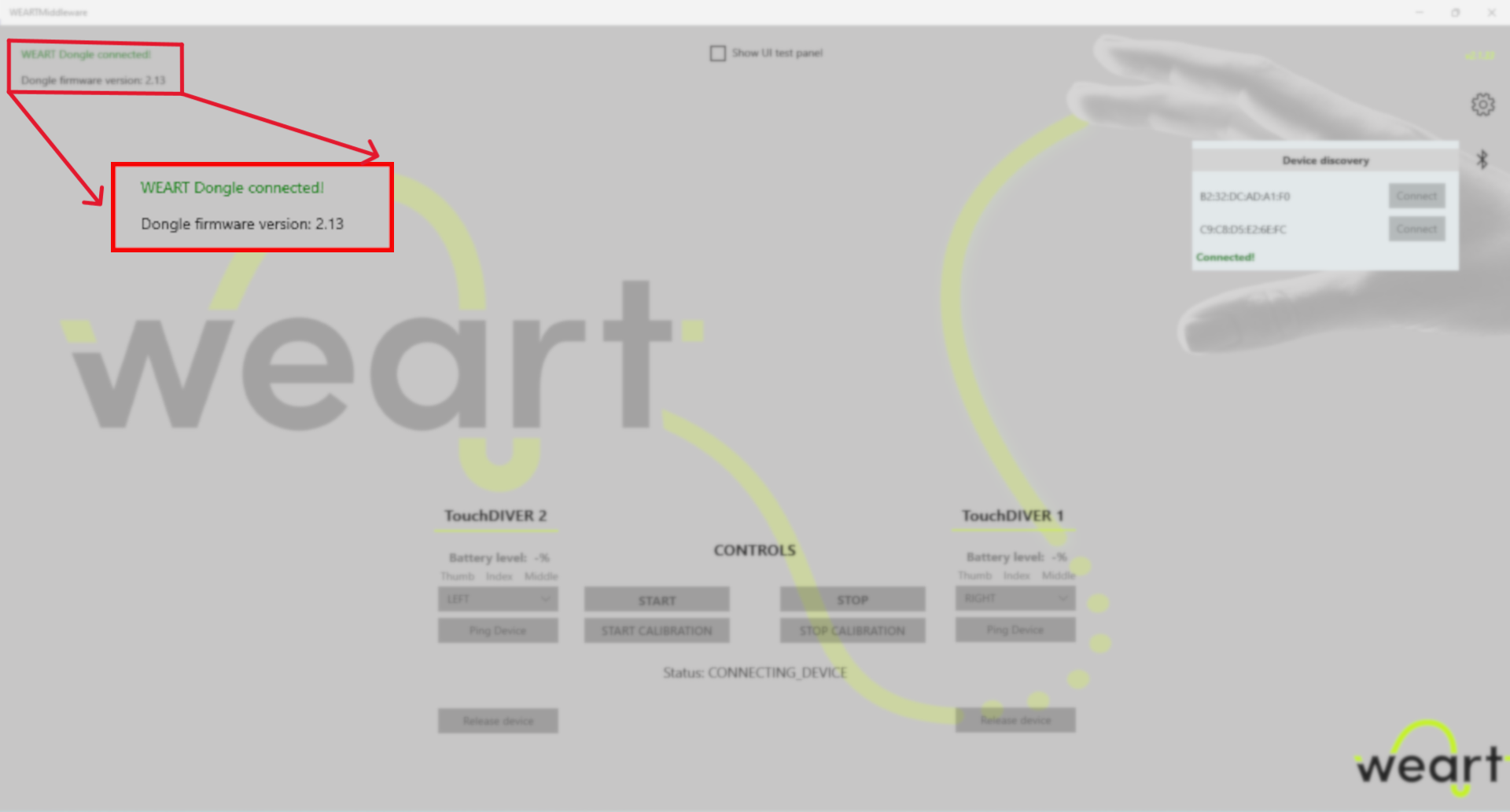
If dongle firmware version is older than 2.15, after connecting it to your PC, the following window will automatically appear.
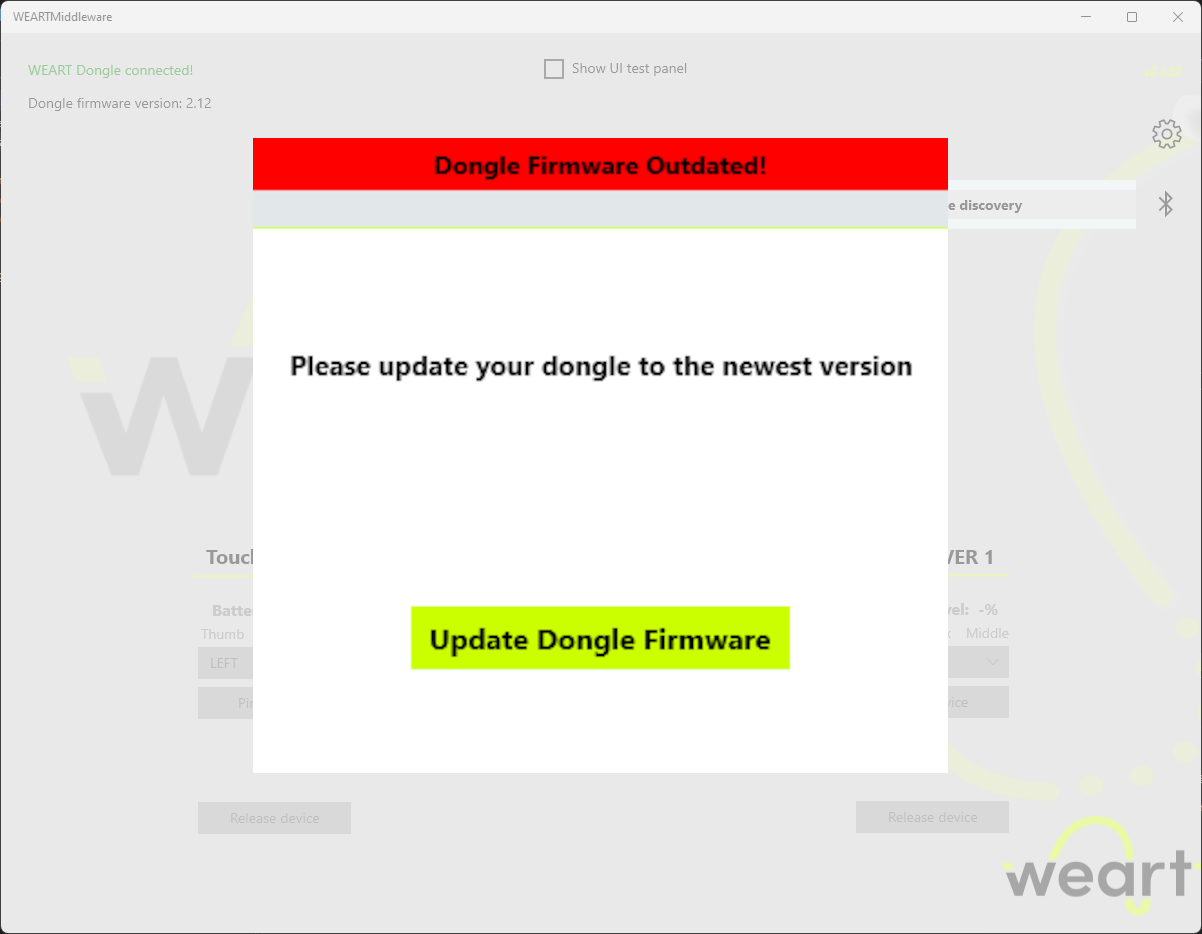
Once the dongle updating button is pressed, another content dialog demonstrating all steps will show up.
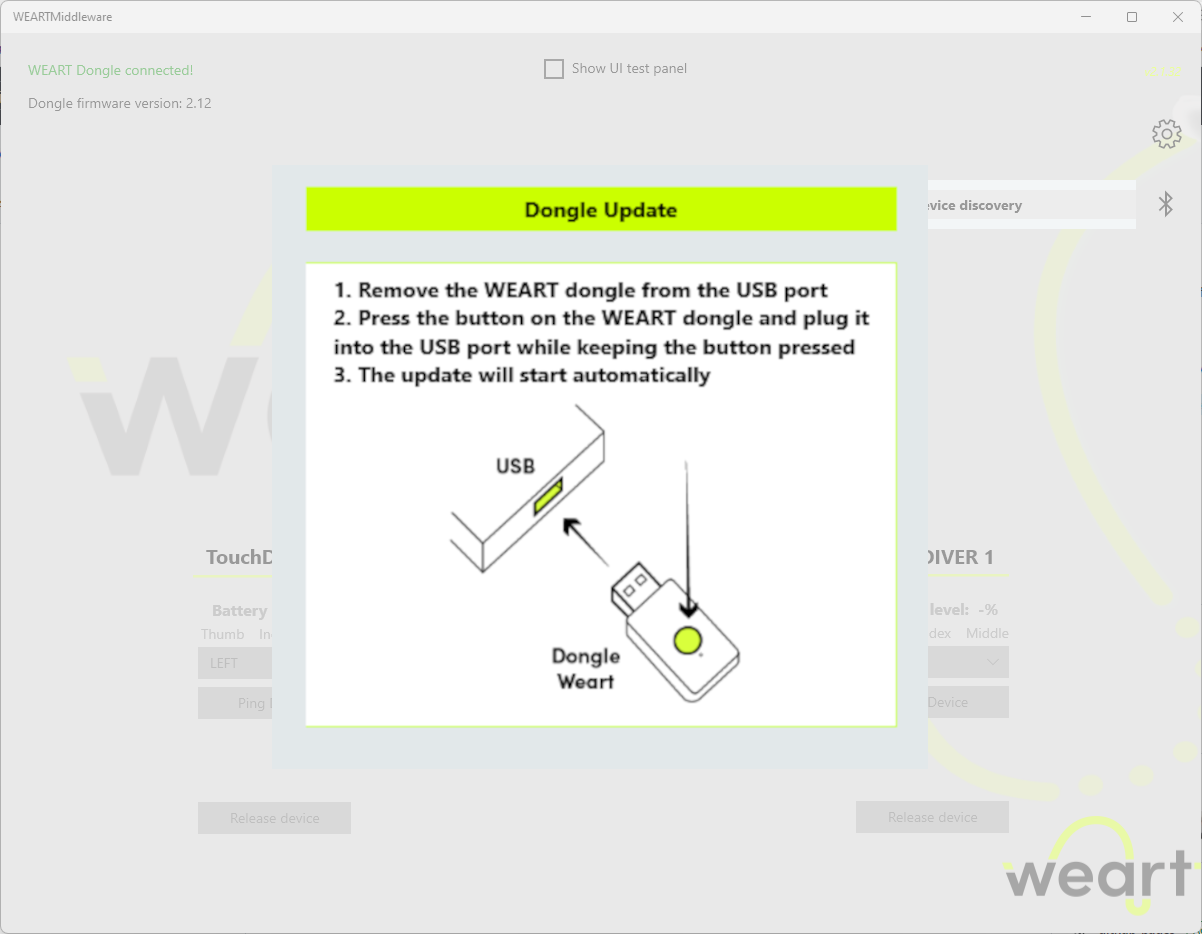
It provides a straightforward guide for updating to the target version.
The functionality for updating the Wired dongle has also been added. The Wired dongle, a custom dongle by Weart that manages both Wired TouchDIVER, Totem, and TouchKey (Weart products), can now be updated in the same manner as the Weart BLE dongle. The minimum version for the Wired dongle is v2.4, so if the app detects a version lower than this, it will initiate the update procedure. The procedure is exactly the same as the BLE version, with only minor visual changes such as the image provided below.
If dongle firmware version is older than 2.4, after connecting it to your PC, the following window will automatically appear.
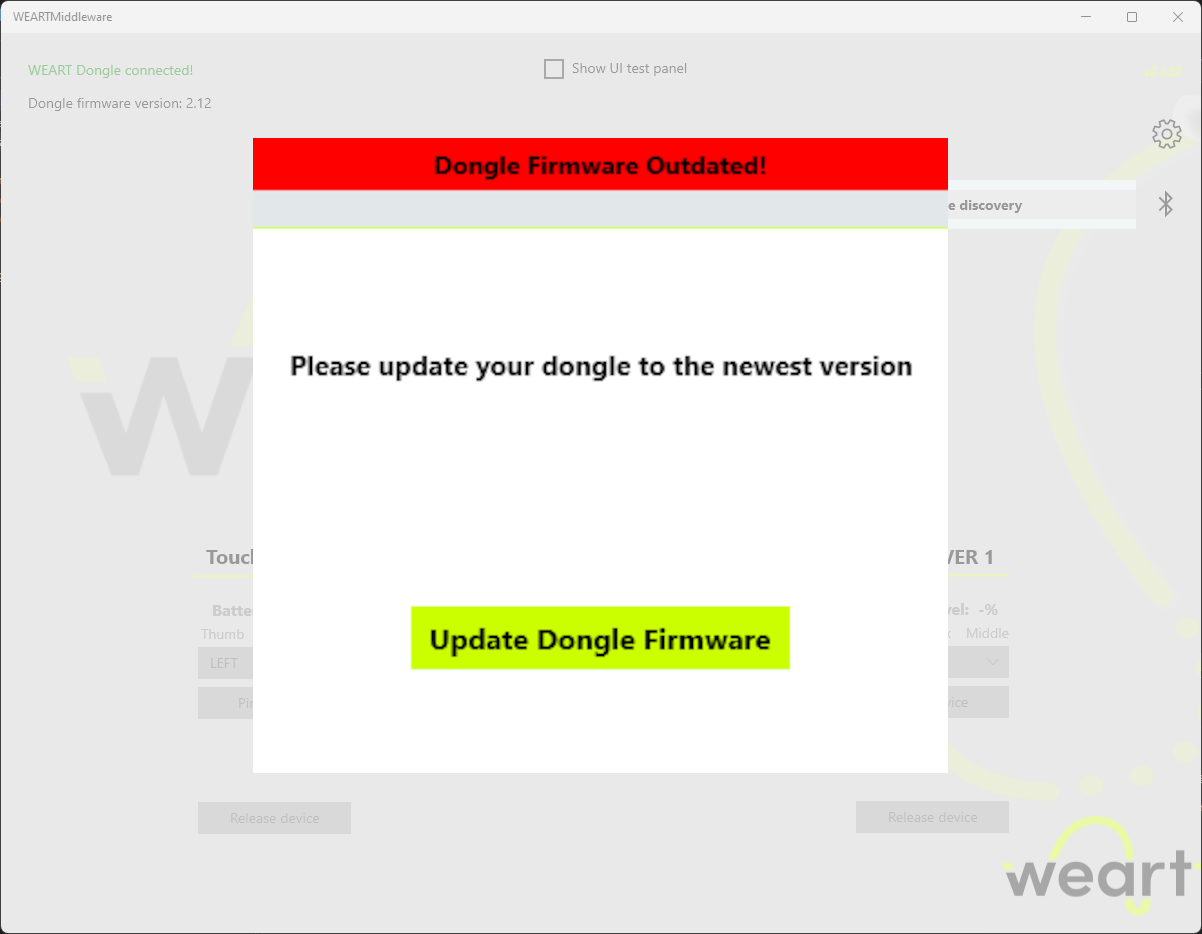
Once the dongle updating button is pressed, another content dialog demonstrating all steps will show up. If during firmware update, user unplugs the Weart wired dongle, this panel will apear, showing all steps that user should follow to conclude firmware update successfully.

See Weart Dongle Update for BLE Dongle version Update!