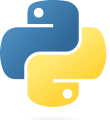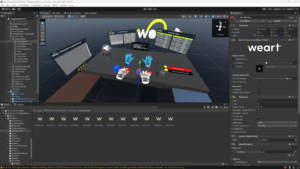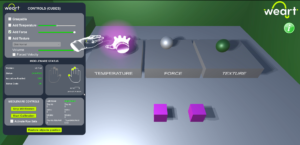First Time Setup

Get started with your TouchDIVER Pro haptic gloves. Explore our visual resources and documentation.
SDK

Download our user-friendly SDK to create immersive haptic experiences with TouchDIVER Pro.
Latest version:
Previous versions:
Demo

Download our demos to explore the potentials of TouchDIVER haptic glove.
The project is related to the demo scene found within the SDK, be sure to connect the TouchDIVER PRO to the WEART APP and run the experience.
Download the demo from the links below:
PC Demo
Android standalone
Download PC Showcase – noVR – v1.0
- The project works on PC Windows and allows the user to check out the device capabilities and SDK features
- You can connect the WEART APP and connect at least one TouchDIVER PRO to enjoy the experience PC based
- The hands will move using the keyboard arrows, any other app shortcut is provided by the info panel
A showcase project designed to demonstrate the capabilities of the haptic device through an interactive cooking experience. Users follow a cookie recipe step by step, feeling realistic tactile feedback as they mix, shape, and bake, highlighting the immersive potential of haptics in everyday tasks.
Download the demo from the links below:
PC Demo
Contact us at support@weart.it